cisco.radkit.swagger module – Interacts with Swagger/OpenAPI endpoints via RADKit
Note
This module is part of the cisco.radkit collection (version 2.1.0).
It is not included in ansible-core.
To check whether it is installed, run ansible-galaxy collection list.
To install it, use: ansible-galaxy collection install git+https://wwwin-github.cisco.com/scdozier/cisco.radkit-ansible.git.
You need further requirements to be able to use this module,
see Requirements for details.
To use it in a playbook, specify: cisco.radkit.swagger.
New in cisco.radkit 0.3.0
Synopsis
Provides comprehensive interaction with Swagger/OpenAPI endpoints through RADKit
Supports all standard HTTP methods with automatic request/response handling
Includes proper status code validation and JSON response processing
Automatically updates Swagger paths before making requests
Designed for network device API automation and integration
Requirements
The below requirements are needed on the host that executes this module.
radkit
Parameters
Parameter |
Comments |
|---|---|
Alternate path to client ca cert for RADKIT If the value is not specified in the task, the value of environment variable RADKIT_ANSIBLE_CLIENT_CA_PATH will be used instead. |
|
Alternate path to client cert for RADKIT If the value is not specified in the task, the value of environment variable RADKIT_ANSIBLE_CLIENT_CERT_PATH will be used instead. |
|
Client certificate password in base64 If the value is not specified in the task, the value of environment variable RADKIT_ANSIBLE_CLIENT_PRIVATE_KEY_PASSWORD_BASE64 will be used instead. |
|
Alternate path to client key for RADKIT If the value is not specified in the task, the value of environment variable RADKIT_ANSIBLE_CLIENT_KEY_PATH will be used instead. |
|
Raw request body content as string or bytes Mutually exclusive with ‘json’ and ‘data’ parameters |
|
Cookie values to include in the request Provided as a dictionary of cookie names and values |
|
Data to be form-encoded and sent in the request body Mutually exclusive with ‘json’ and ‘content’ parameters |
|
Name of device as it shows in RADKit inventory |
|
Files to upload with the request (multipart form data) Can be used alone or with ‘data’ parameter |
|
Custom HTTP headers to include in the request Common headers include ‘Content-Type’, ‘Authorization’, etc. |
|
Identity to authentiate with RADKit (xxxx@cisco.com). If the value is not specified in the task, the value of environment variable RADKIT_ANSIBLE_IDENTITY will be used instead. |
|
Request body to be JSON-encoded and sent with appropriate Content-Type Mutually exclusive with ‘content’ and ‘data’ parameters |
|
HTTP method (get,post,put,patch,delete,options,head) |
|
Path parameters for the Swagger path (e.g., for /users/{userId}) Provided as a dictionary of parameter names and values |
|
URL query parameters to append to the request Will be properly URL-encoded and appended to the path |
|
url path, starting with / |
|
Radkit service serial If the value is not specified in the task, the value of environment variable RADKIT_ANSIBLE_SERVICE_SERIAL will be used instead. |
|
A list of valid, numeric, HTTP status codes that signifies success of the request. Default: |
|
Timeout for the request on the Service side, in seconds If not specified, the Service default timeout will be used |
Examples
- name: Get alarms from vManage
cisco.radkit.swagger:
device_name: vmanage1
path: /alarms
method: get
status_code: [200]
register: swagger_output
delegate_to: localhost
- name: Register a new NMS partner in vManage with path parameters
cisco.radkit.swagger:
device_name: vmanage1
path: /partner/{partnerType}
parameters:
partnerType: "dnac"
method: post
status_code: [200]
json:
name: "DNAC-test"
partnerId: "dnac-test"
description: "dnac-test"
headers:
Authorization: "Bearer {{ auth_token }}"
register: swagger_output
delegate_to: localhost
- name: Upload configuration file
cisco.radkit.swagger:
device_name: device1
path: /config/upload
method: post
files:
config: "{{ config_file_path }}"
data:
description: "New configuration"
timeout: 60.0
register: upload_result
delegate_to: localhost
- name: Get device status with query parameters
cisco.radkit.swagger:
device_name: device1
path: /status
method: get
params:
format: json
verbose: true
headers:
Accept: application/json
cookies:
sessionid: "{{ session_id }}"
register: status_result
delegate_to: localhost
- name: Send raw content data
cisco.radkit.swagger:
device_name: device1
path: /config/raw
method: put
content: |
interface GigabitEthernet0/1
ip address 192.168.1.1 255.255.255.0
no shutdown
headers:
Content-Type: text/plain
register: config_result
delegate_to: localhost
Return Values
Common return values are documented here, the following are the fields unique to this module:
Key |
Description |
|---|---|
HTTP response Content-Type header Returned: success |
|
HTTP response cookies Returned: when cookies are present in response |
|
response body content as string Returned: success |
|
HTTP response headers Returned: success |
|
response body content decoded as json Returned: when response contains valid JSON |
|
The HTTP method that was used Returned: success |
|
HTTP response status code Returned: success |
|
The complete URL that was requested Returned: success |